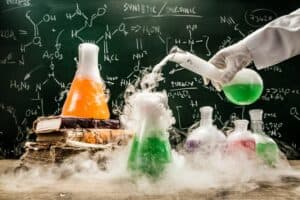CBSE Class 12 Result 2024 Out: 87.88 Pass Percentage Recorded, All Details Here

CBSE Class 12 Result 2024 can be checked at ‘cbse.gov.in’ and ‘results.cbse.nic.in’
Students can check the results on the two mentioned websites.


It is interesting to note that the plus two exams in CBSE (Central Board of Secondary Education) were held between 15 February to 2 April 2024.
The exams were conducted in pen and paper mode. A total of 1,633,730 students have registered for the exam and a total of 1,621,224 students are said to have appeared for class 12 exams this year.
And, 1,42,6420 students have passed the board exams this year. As per CBSE Class 12 Result 2024, a pass percentage of 87.88 was recorded. The same trend continued this year too, girls outnumbered boys in performance.

Boys have secured a pass percentage of 85.12 and the same for girls is 91.52, as per CBSE Class 12 Result 2024. The exams were conducted in a single shift from 10:30 AM to 1:30 PM.
A total of 39 lakh candidates have registered for class 10, 12 exams this year. There are various ways to check the CBSE Class 12 Result 2024. The methods to know the result are informed below.
How to check CBSE Class 12 Result 2024?
Website
Candidates can make use of official websites to know CBSE Class 12 Result 2024. One of that can be reached with URL ‘https://www.cbse.gov.in/’

1. Type the URL mentioned above in the browser and then submit it to allow the webpage to download.
2. Once the webpage is ready, candidates can click the button परिणाम RESULTS
3. Clicking the above button will open another webpage with URL ‘https://cbseresults.nic.in/’
4. Once the above webpage is open, candidates can click the button Secondary School Examination (Class X) Results 2024 (Link 1) – Announced on 13th May 2024

4A. There will be six links with the same name mentioned above, candidates can click any one of the links.
5. Clicking the above link will open another webpage with URL ‘https://testservices.nic.in/cbseresults/class_x_a_2024/ClassTenth_c_2024.htm’
6. Once the website with above URL opens, candidates can enter their roll number, school number, date of birth and admit card id and submit them to view the result.

The process to check the results on these websites is also similar to the one mentioned above.
Apps
Mobile phone apps are also there to help students check the CBSE Class 12 Result 2024. The mobile phone apps can be downloaded from Google Play Store by Android phone users and Apple App Store by iPhone users.
The mobile apps for checking CBSE Class 12 Result 2024 are ‘Digilocker’ and ‘UMANG’ Either one of these two apps can be downloaded.
After downloading, students can register to create an account with a username and password. After that, candidates can log in and follow the steps to check CBSE Class 12 Result 2024.
SMS
Students can also take help of SMS facility on their mobile phones to check CBSE Class 12 Result 2024. The process is explained below for the sake of the students:
# Open the SMS facility
# Type CBSE12 and leave a space and type their roll number and leave a space and type their school number and leave a space and type their center number and send it as an SMS to 7738299899 for class 12 results.
# CBSE Class 12 Result 2024 will be back on the mobile phone as an SMS.
Digilocker
Students can access Digilocker website to check CBSE Class 12 Result 2024. The website is accessible at ‘https://cbseservices.digilocker.gov.in/activatecbse’
1. The URL mentioned above must be typed into the browser and then submitted to allow the website to download.
2. After the above website is available, candidates have to Click the button Get Started with Account Confirmation
3. After clicking the above button, students can enter their school code (provided by their schools), roll number, access code which is also provided by school.
4. They have to also choose their class (std 10 or std 12).
5. After entering the above details, they can click NEXT, an OTP will be sent to the mobile number entered in the form.
6. They have to enter the OTP and submit it and Digilocker Account is activated.
7. After the account is activated they can login and then click on ‘Browse Document’ and select ‘Central Board of Secondary Education (CBSE)’ in the Education category.
8. They should Select the Document student is willing to fetch i.e. Marksheet, Passing Certificate, or Migration Certificate.
9. Enter the required details i.e. Year and Roll No and get your Class X or XII Certificates in your DigiLocker Account.

If they are not able to perform Aadhaar-OTP verification, Aadhaar can also be linked by entering demographic details (Aadhaar Number, Name, DoB and Gender as per Aadhaar).
So even if mobile is not linked to aadhaar number, it still can be linked to DigiLocker account.
What after result?
Candidates who have checked their CBSE Class 12 Result 2024 and have passed the exam can focus on further process – entry into graduation.
Those who could not pass the exam or feel have not scored enough marks, can appear for supplementary exams. The schedule of it will be available on the official website of CBSE.
S Vishnu Sharmaa now works with collegechalo.com in the news team. His work involves writing articles related to the education sector in India with a keen focus on higher education issues. Journalism has always been a passion for him. He has more than 10 years of enriching experience with various media organizations like Eenadu, Webdunia, News Today, Infodea. He also has a strong interest in writing about defence and railway related issues.